Tlabs.Meta.Bench
The Tlabs.Meta.Bench is a special Excel Add-In that serves with the runtime configuration of an application instance.

General Usage
First open either an existing (or a blank Excel workbook) with
configuration definitions and then please open the
tlabs.meta.bench.xla add-in. Opening the add-in should show a short
splash screen and then add the additional menu
Add-ins/Tlabs.Meta.Mench:
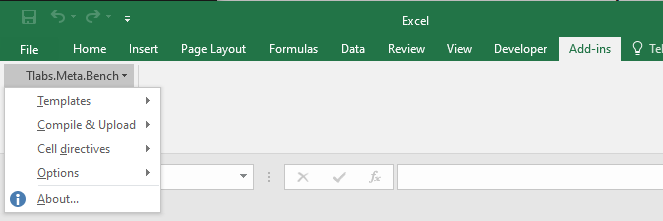
The Meta-Bench add-in supports the definition of different aspects of an applications runtime configuration which are described in more detail in the following sections.
Document Schemas
Several data entities of an application could be custom defined because of application requirements. The custom entity definition is called a (document) schema (please see also: Runtime Schema Based Documents) and is consisting of too parts
The formal definition fields (name, data type) to be contained in the custom entity.
A display form used for presentation (and optional editing) of the fields in the custom entity.
Both parts get defined with a schema sheet, where the overall layout of the sheet is used as the presentation template and special cell comments (directives) defining the field position and name or data type.
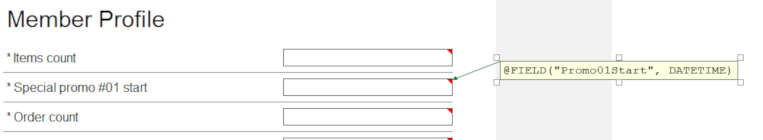
Image support
To upload an image in a document schema or email template, the image can simply be inserted in the desired location.
Note:
Place the upper left corner of the image over the target Excel table cell. The cell size should match the image. (The converted web page table cell would be auto. enlarged to fit the image dimensions…)